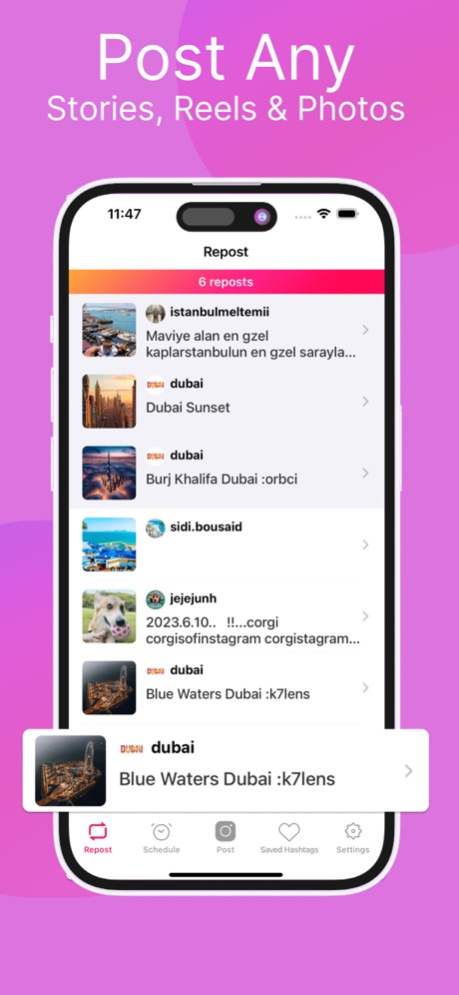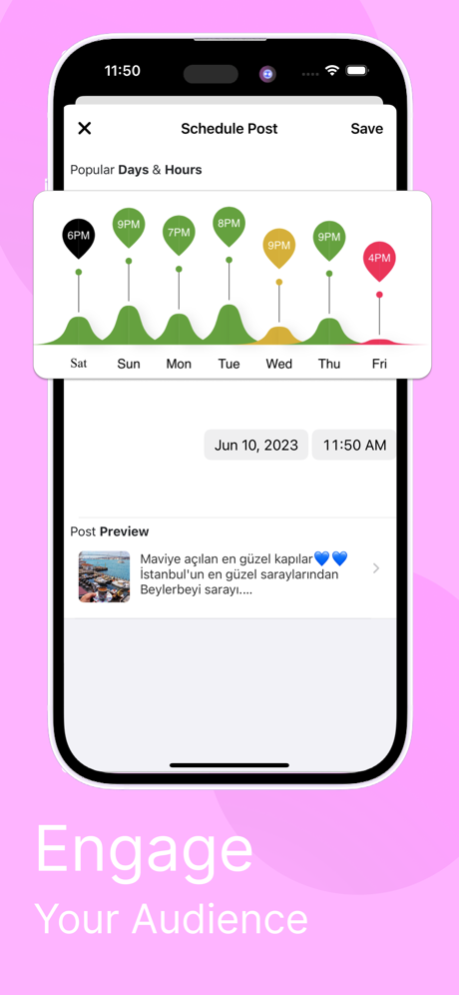Private InstaView & Repost 2.0.4
Free Version
Publisher Description
Quick, Easy and Pro Repost app for Instagram, allows you to save your favorite Instagram reels, stories, and posts (both Carousel and single photo) directly to your device.
Features :
* Add Reels, Stories, and posts to your favorites list.
* Schedule your next stories, reels, and posts in advance.
* Discover the best time to post for maximum engagement.
* Edit captions and find the most relevant hashtags before publishing on Instagram.
* Reshare your favorite media directly to your Instagram profile.
* Utilize AI captions generation to share new content faster.
* Keep track of the number of posts shared with your followers and the number of scheduled posts.
* Enjoy both Light and Dark view modes in good user experience.
* Experience an ad-free app with no annoying advertisements.
------------------------
Please note that Repost AI is not sponsored, endorsed, administered by, or associated with Instagram. Always respect other users' content and only save or repost with permission.
Terms of use: bit.ly/47UaQhH
Privacy Policy: bit.ly/41jEbjj
Apr 15, 2024
Version 2.0.4
Upgrade Story Viewing
About Private InstaView & Repost
Private InstaView & Repost is a free app for iOS published in the Screen Capture list of apps, part of Graphic Apps.
The company that develops Private InstaView & Repost is mohamed haffez. The latest version released by its developer is 2.0.4.
To install Private InstaView & Repost on your iOS device, just click the green Continue To App button above to start the installation process. The app is listed on our website since 2024-04-15 and was downloaded 0 times. We have already checked if the download link is safe, however for your own protection we recommend that you scan the downloaded app with your antivirus. Your antivirus may detect the Private InstaView & Repost as malware if the download link is broken.
How to install Private InstaView & Repost on your iOS device:
- Click on the Continue To App button on our website. This will redirect you to the App Store.
- Once the Private InstaView & Repost is shown in the iTunes listing of your iOS device, you can start its download and installation. Tap on the GET button to the right of the app to start downloading it.
- If you are not logged-in the iOS appstore app, you'll be prompted for your your Apple ID and/or password.
- After Private InstaView & Repost is downloaded, you'll see an INSTALL button to the right. Tap on it to start the actual installation of the iOS app.
- Once installation is finished you can tap on the OPEN button to start it. Its icon will also be added to your device home screen.